How do I use sharing to get more subscribers?
Sharing content is a key feature for organic growth!
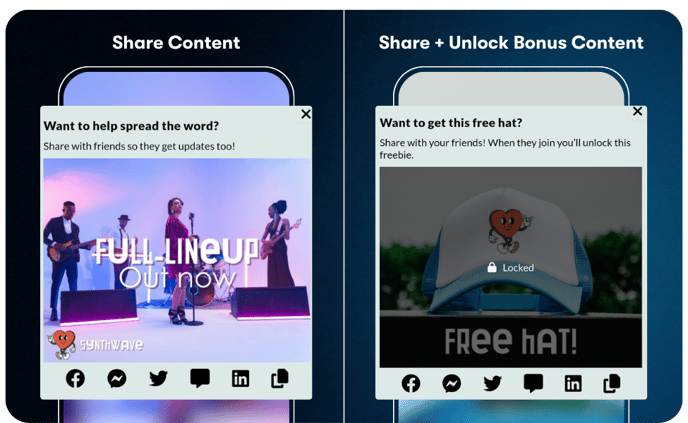
How to make your content shareable:
Enable Sharing: While setting up your content, scroll to the “Features” section, and select the box titled “Shareable.”
Add Locked Bonus Content (Optional): You can optionally add locked bonus content to encourage sharing. This allows you to offer an exclusive piece of bonus content or coupon as a reward for those who share your main content. They only unlock the bonus content when the person they share with fully opts into your text club. It's a win-win for everyone!

While we highly recommend incentivizing your subscribers to share by offering a bonus, we understand that it may not fit for every business. You have the option to create shareable content with a simple image that is not locked. Either way, sharing is caring!
Adjust Share Settings: Turning on Sharing will automatically add a Share button at the bottom of the page. It will also trigger a “Share Settings” box to appear below the Features section. This allows you to select which social platforms you are able to share the Content on directly from the Content Hub.
Share Button Activation: Once a subscriber clicks the Share button, a pop-up will appear with your selected platform options along with the Copy Link option for them to select from.
Include Social Share Title: Making Content Shareable prompts you to include a Social Share Title in the Details section of the Content. This text will automatically be generated in the caption when the content is shared on a social media platform.
Utilize Shareable Content: We recommend making all, if not most, of your content shareable to take advantage of the opportunity to organically grow your database by Word of Thumb™.